|
|
馬上註冊,結交更多好友,享用更多功能,讓你輕鬆玩轉社區。
您需要 登錄 才可以下載或查看,沒有帳號?立即註冊
x
Fungus預設使用UGUI中的Text, 想使用TextMesh Pro中的TMP_Text取代的話, 需要一些更改.
1. 先找到其中一個使用了UGUI的Text的地方, 我在SayDialog.cs裡開始, 對著Text右鍵, 按Find References.

2. 接著會顯示出所有使用了UGUI的Text的地方, 除了TextMesh Pro的Script, 所有Fungus的Text我們都將把他轉成TMP_Text.

3. 改成TMP_Text而出現紅色標示, 對著TMP_Text右鍵, 按Resolve->using TMPro;

4. 把所有Fungus Script的Text都改成TMP_Text後, 我們還需要到\Fungus\Resources\Prefabs\中把使用了UGUI的Text的Prefabs改成TMP_Text. 當中包括:
SayDialog
NameText
StoryText
MenuDialog
Text

5.把Text Remove後把TextMeshPro - Text (UI)加上.

6. 上方Rect Transform數值變了, 可以按Revert to Prefab回復, 但Text Mesh Pro UGUI就得重新手動設定.

7. 還有記得把與原本UGUI的Text有聯繫的Script(如Say Dialog)與新的Text Mesh Pro UGUI聯繫上, 最後按上方的Apply以儲存修改好的Prefab.

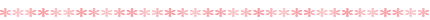
如果始終不會改Script, 而又只需在很少地方使用TextMesh Pro的話, 可以只改Prefab不改Script, 或許會神奇地生效!
(Say Dialog測試可用此方法)
主要原因是Fungus當中包含了少量簡單粗暴的CODE, 會在找不到原有Text的情況下, 查找其他含有"text"Property的component.
- // Try to find any component with a text property
- if (textUI == null && inputField == null && textMesh == null)
- {
- var allcomponents = go.GetComponents<Component>();
- for (int i = 0; i < allcomponents.Length; i++)
- {
- var c = allcomponents[i];
- textProperty = c.GetType().GetProperty("text");
- if (textProperty != null)
- {
- textComponent = c;
- break;
- }
- }
- }
|
|